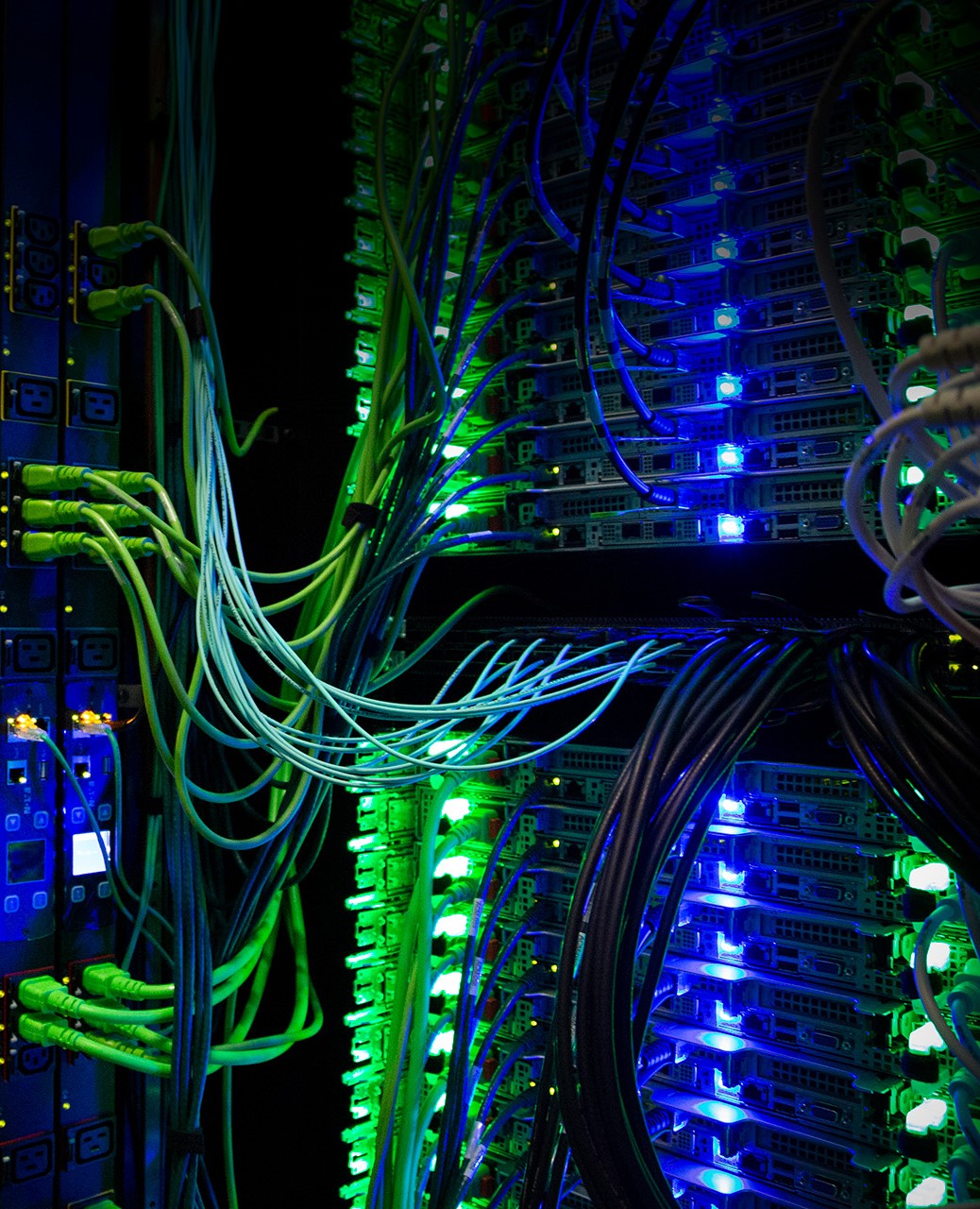How to Report Login Issues
In June, tickets with the subject line “Login Issues” increased and some users may have noticed that the gateway was brought offline a few times. A bug was introduced on the Gateway machine that affects NFS mounts at extreme scale. Our system administrators have been hard at work to keep the effects of this bug to a minimum. The gateway machine is as normal as it can be for now. We are researching other methods of fixing the problem at this time.
We encourage users to report login issues when it happens. When you have di culties logging in, there may be several possible causes of the problem. To resolve the problem, please check the following things when you file a ticket report:
1. Is it the connection problem? Check your access to other campus websites. If you can access another website, you may not be experiencing a connection issue. Otherwise, change your location and try again. Report network connection problems to the network provider.
2. Is it the gateway problem? If you cannot login from gateway (hpcc.msu.edu), try another server such as rsync.hpcc.msu.edu. It is unlikely that both servers will be offline at the same time. Report the server problem by filing a ticket with HPCC.
3. Is it the account problem? If another user can login from the same machine but you cannot, it is likely that your account has an issue. In this case, please check that your NetID works on other campus services (ex. email). If it does not work on other services, you should contact the ID office (https://idoffice.msu.edu/). Otherwise, contact us providing your NetID.
4. Is it the machine problem? If you’re able to login from one machine but cannot from a different machine, it is unlikely that your account has a problem. It may be that the machine is blocked from logging in. You’ll need to open a ticket and provide the IP address of that machine or device.
To ensure that your login issue is resolved as quickly as possible, provide the following detailed information in your ticket: time the issue occurred, username (NetID associated to the account, especially if you think your account may have a problem), server name you tried to login, any error messages (attaching a TICKET HIGHLIGHTS screenshot is helpful), IP address (if you think it may be the problem with the machine). Reporting any additional details would help with clarifying the issue, for example, the method you used to login (such as terminal on Mac, putty, mobaxterm, Microsoft Remote Desktop, etc.)