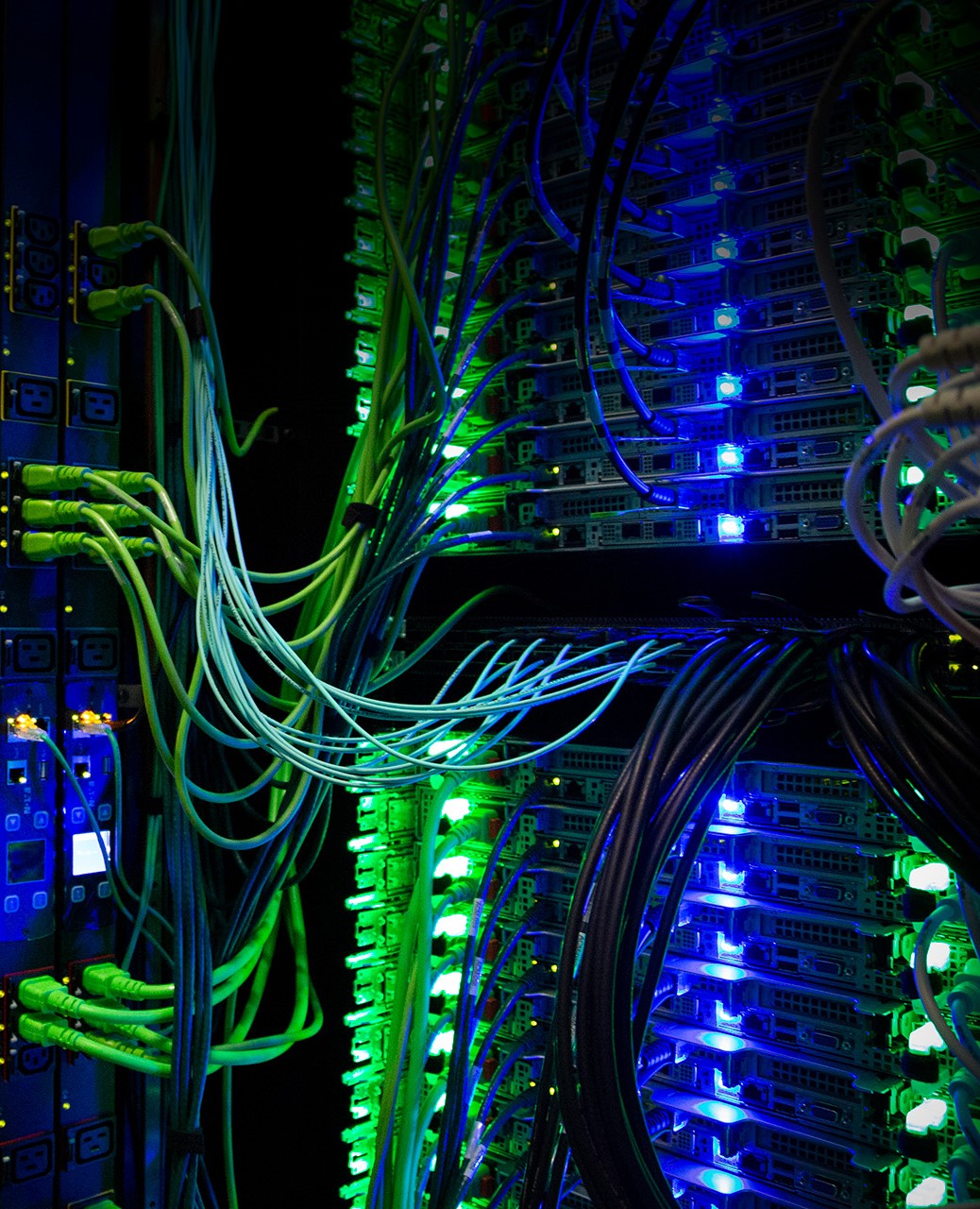Tips for Software Installation
Most tickets received in June were related to software installation. HPCC users are always encouraged to install software using the directions provided by the download website. However, even with instructions, you may still have difficulties. For tips, please see our Frequently Asked Questions on this topic.