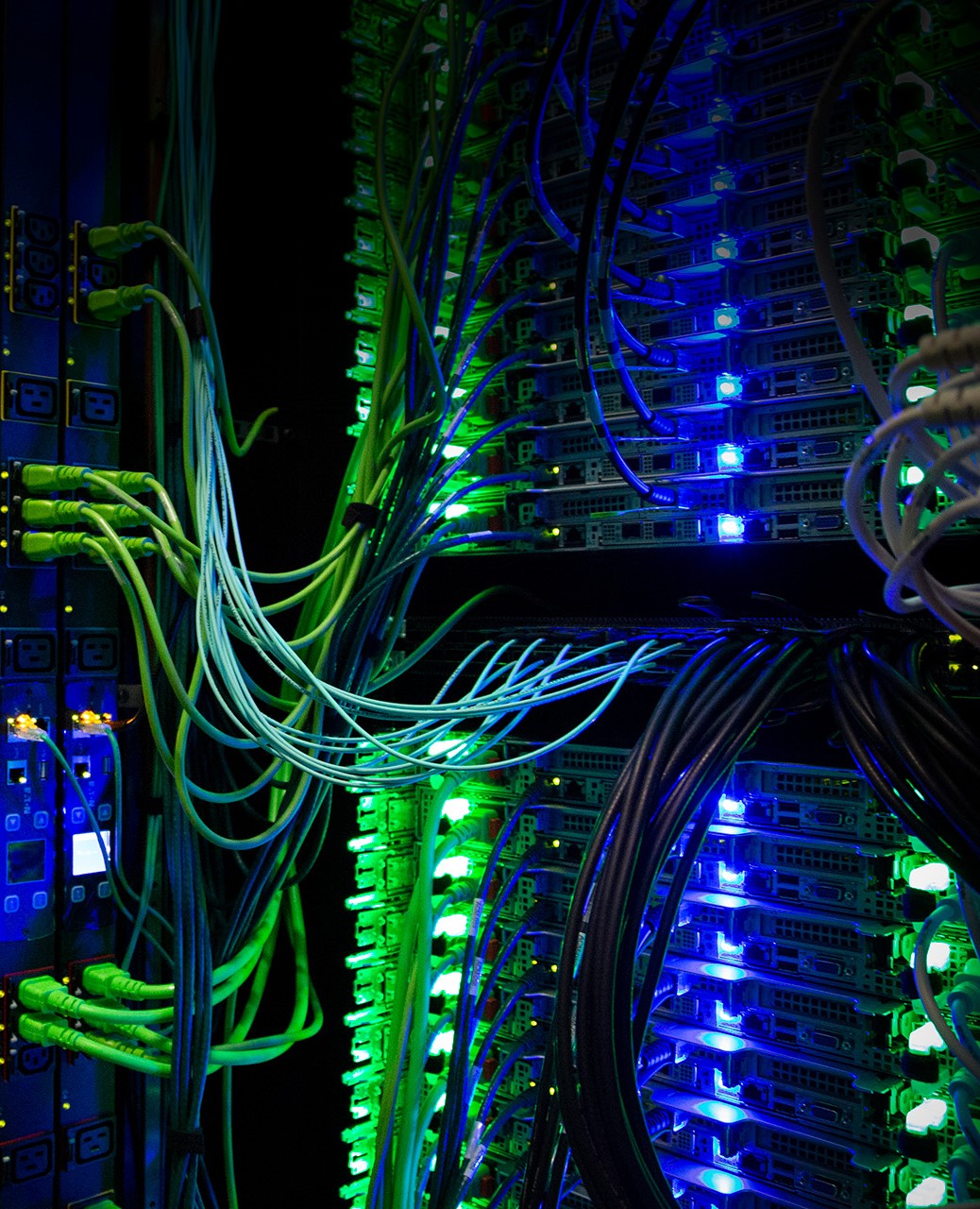Request of Software Installation in the New System
Although we have been working very hard on software installation for the new CentOS 7 system, we can't cover the entire software stack installed in the old system, one that has been cumulatively developed during the past 10 years or so.
We suggest the following two steps when you are in need of a particular software package.
1. Go to /opt/software/ on dev-intel18, this is where all software packages are installed. Check if your desired software and specific versions are there. Please note there could be some name discrepancy caused by switch between lower and upper case letters. Take BBMap for example, all the versions available can be viewed by "ls -l /opt/software/BBMap". Send us a ticket if the software is totally absent in /opt/software or your desired version is missing. If the software and the version are both present in /opt/software, go to step 2.
2. Follow instruction at https://wiki.hpcc.msu.edu/x/yQQzAQ to try loading software/version. If you can't find the software using module spider, send us a ticket. If you can find the software but not the desired version, send us a ticket too.
Finally, we encourage users to install software on their own, if possible. The HPCC has provided numerous versions of compilers and libraries which should accommodate the vast majority of software across different fields.