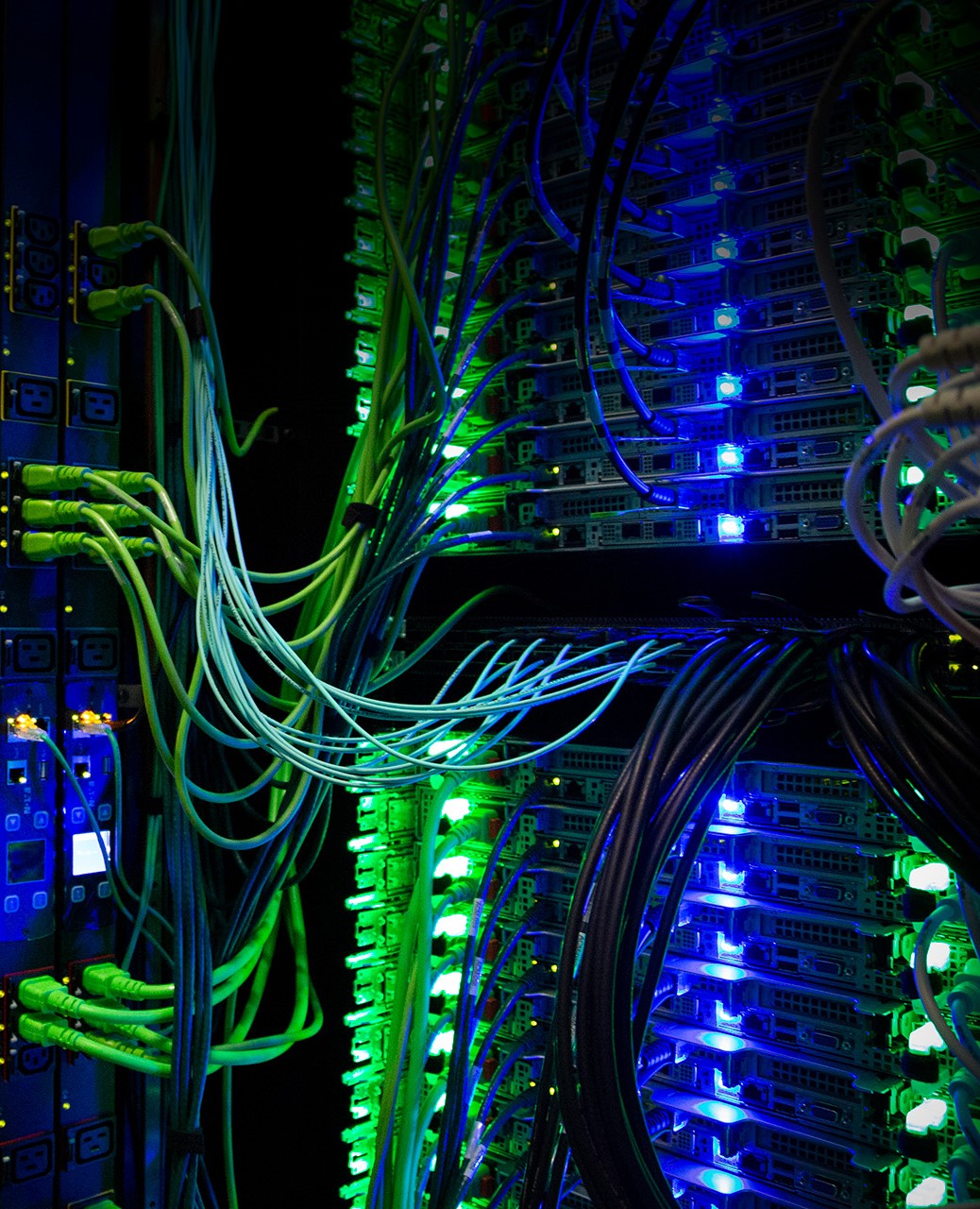Rclone on HPCC
Rclone is currently installed on HPCC. This software supports research in the cloud; and helps HPCC users to sync files and directories between MSU’s HPCC and their cloud storage, including OneDrive and Google Drive.
Instructions for starting Rclone on HPCC are provided in the HPCC documentation. Instructions for configuring rclone on HPCC are also provided.
The new tool cloudSync has been developed to help users sync files and directories. After running rclone config successfully, load the tool with the command module load powertools then try the cloudSync command. (Click here to find more Information on how to use cloudSync.)
Users are welcome to try this new feature and contact us with feedback!