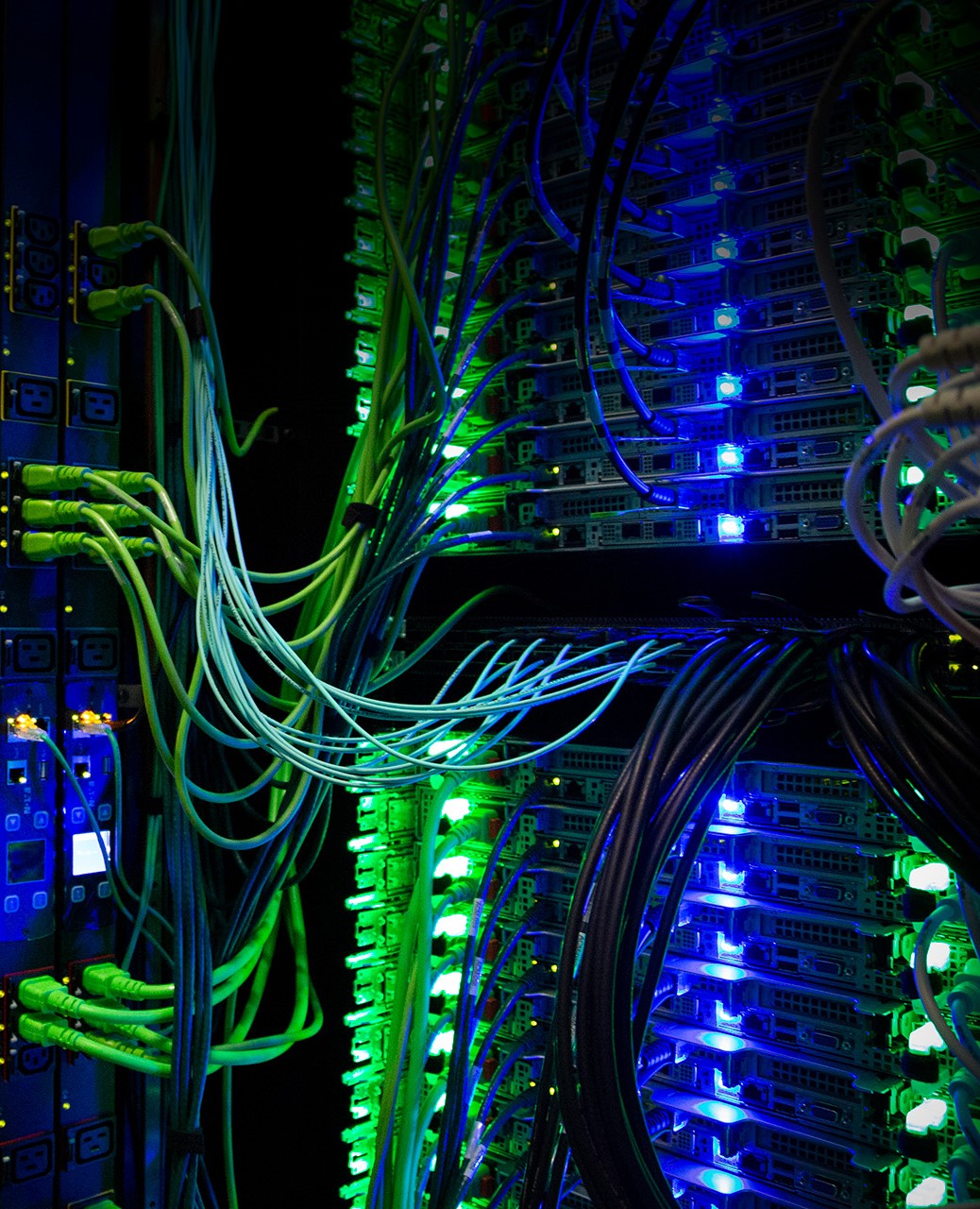How to Deactivate Conda Base Environment
Many users have reported that after a local installation of Anaconda on the HPCC, their login prompt changes to something starting with "(base) -bash-4.2$". This is because conda activates the default environment, "base," upon startup. To disable this behavior, which often results in conflicts with system defaults, users can run the following command:
conda config --set auto_activate_base False
Please contact us if you have any questions.
Nanye Long
Research Consultant
ICER